DesktopSbS
Warning
 DesktopSbS needs Windows 10 Creators Update to work well.
DesktopSbS needs Windows 10 Creators Update to work well.
You can download it manually if you do not want to wait Windows Update deployment.
Windows 10 Creators Update
Download latest version
2021-11-07: DesktopSbS v1.3 (Changelog)
Introduction
I have (not so) recently bought a new video projector. It handles 3D from computer in Side-by-Side and Top-Bottom mode and it is awesome for 3D content.
But PC Windows 10 interface is really impossible to use.
Windows 10 interface on 3D device
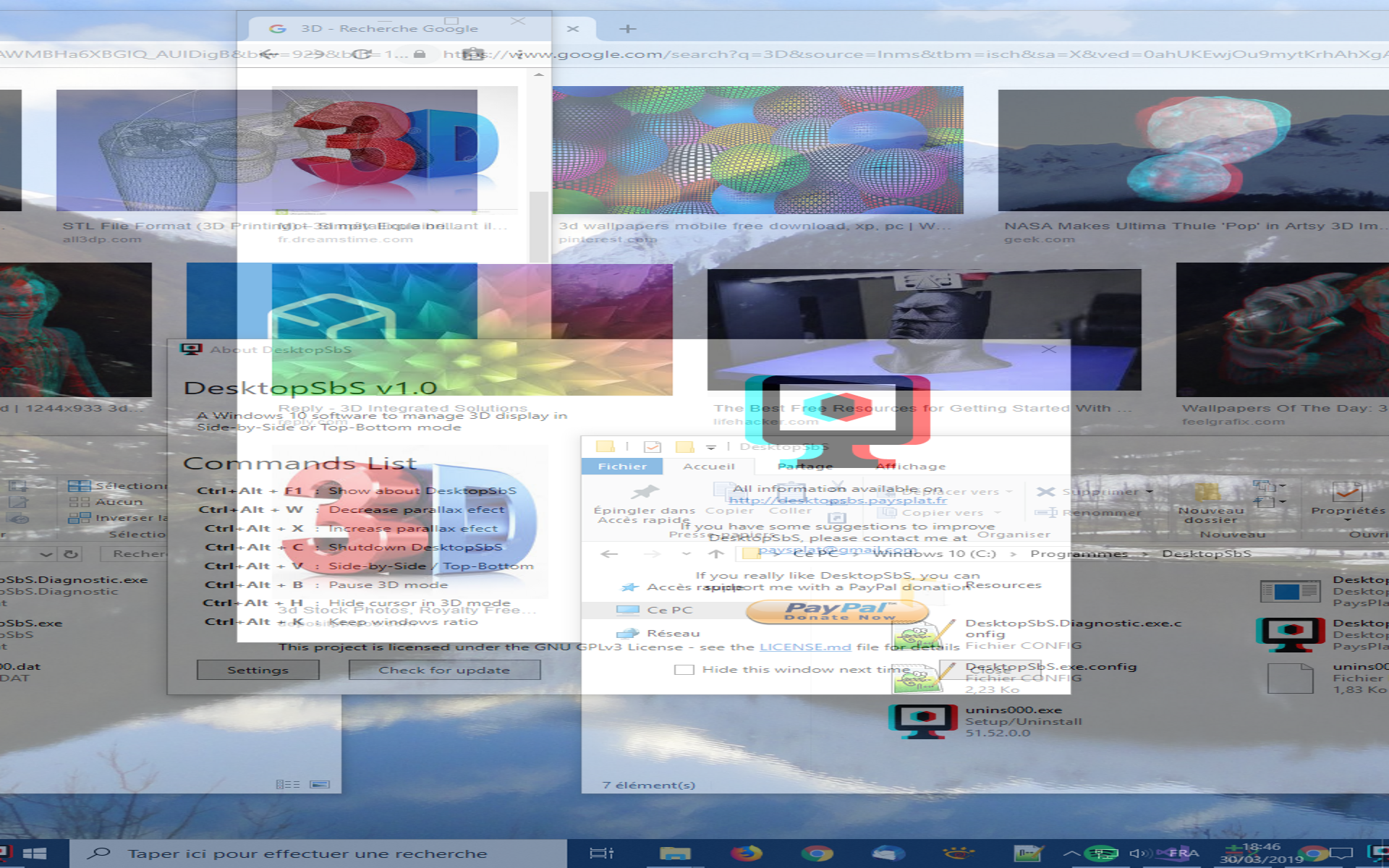
So I decided to develop a software able to manage 3D display of desktop in Side-by-Side or Top-Bottom mode. And I called it DesktopSbS
ScreenShots
Here are two screenshots of DesktopSbS rendering.
They seems strange but they look fine on a 3D device.
DesktopSbS in Side-by-Side mode
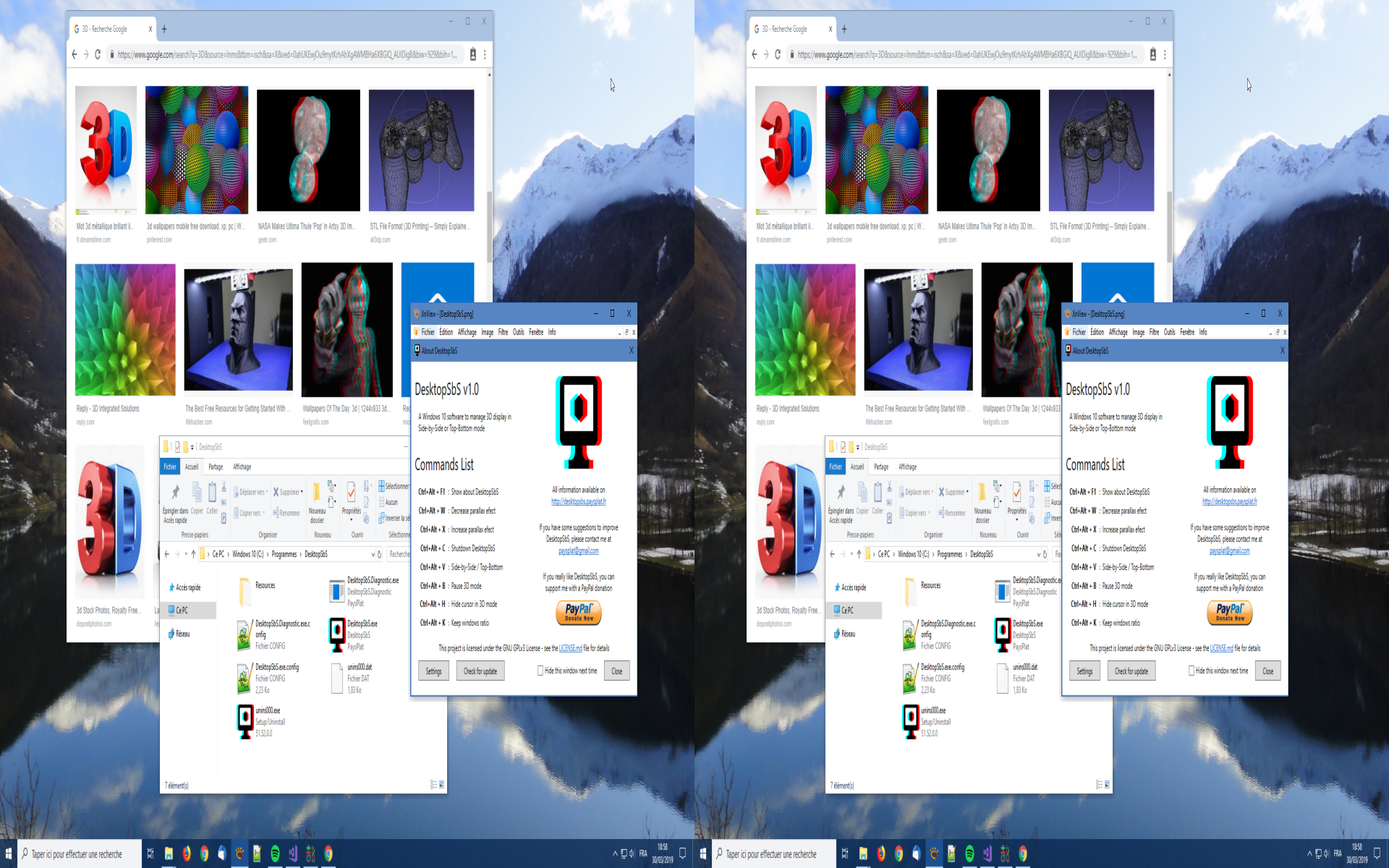
DesktopSbS in Top-Bottom mode
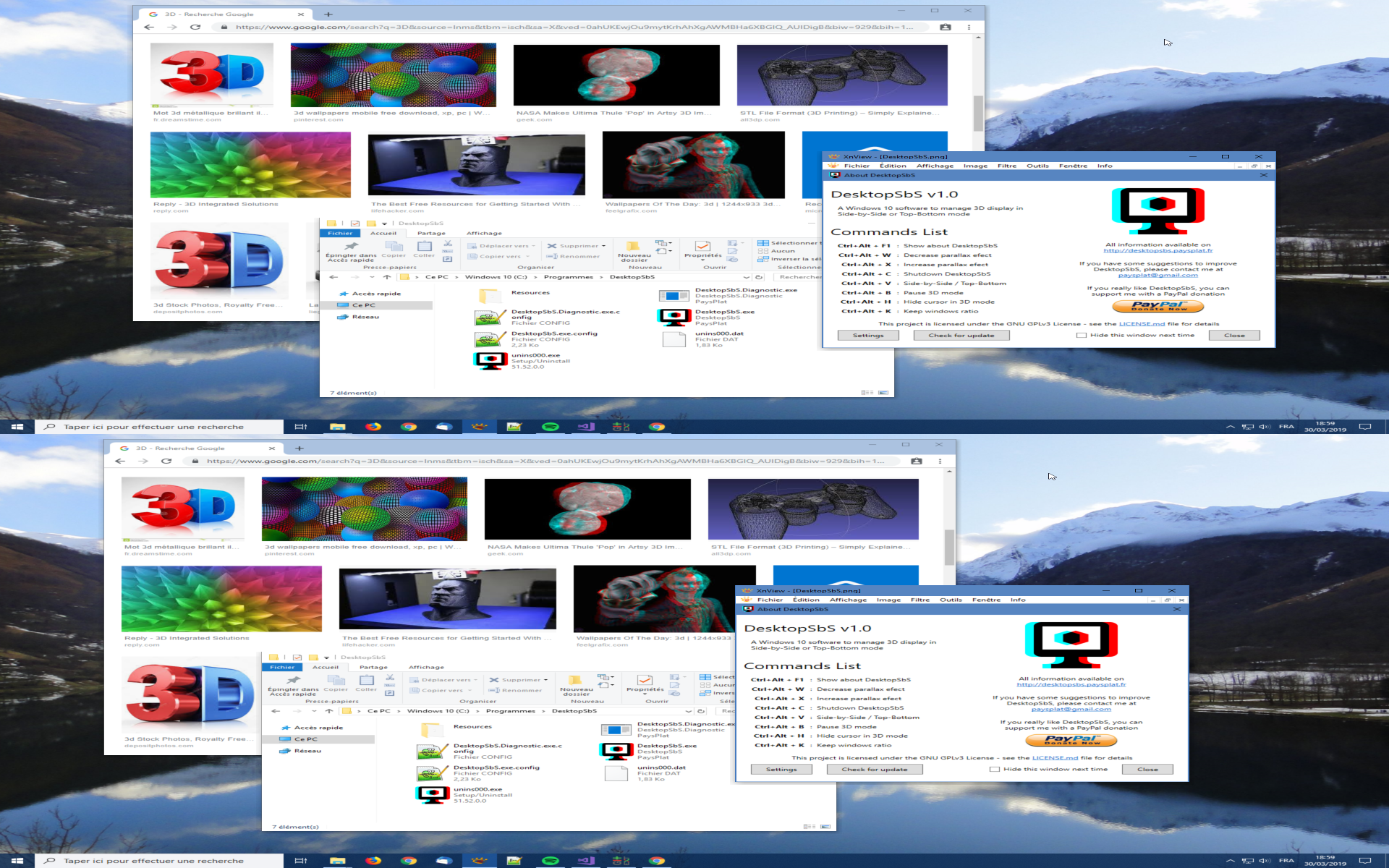
Acronyms
SbS = Side-by-Side
TB = Top-Bottom
DWM = Desktop Window Manager
Getting Started
Prerequisites
DesktopSbS has been developped for Windows 10 and it works correctly from Windows 10 Creators Update.
It should work with any hardware configuration able to run Windows 10.
DesktopSbS rendering uses Windows DWM (Desktop Window Manager), the built-in application for thumbnails so rendering is really performant and has a low CPU consumption.
Installing
You can download the latest version setup and run it.
You can change install folder, start menu location and add a desktop icon, as usual in a setup wizard.
First launch
At first launch, DesktopSbS will display its about window with commands shortcuts and other information.
The default commands shortcuts are:
- Ctrl + Alt + F1 : show about DesktopSbS
- Ctrl + Alt + W : decrease parallax efect
- Ctrl + Alt + X : increase parallax efect
- Ctrl + Alt + C : Shutdown DesktopSbS
- Ctrl + Alt + V : Switch Side-by-Side to Top-Bottom
- Ctrl + Alt + B : Pause 3D mode
- Ctrl + Alt + H : Hide cursor in 3D mode
- Ctrl + Alt + K : Keep windows ratio
Shortcuts are configurable in settings window.
Features
Versions
- 2021-11-07: DesktopSbS_v1.3_Setup
- fix crash when opening About window if already opened
- 2020-11-05: DesktopSbS_v1.2_Setup
- fix crashes at startup
- 2020-07-21: DesktopSbS_v1.1_Setup
- Exception logger
- 2019-03-30: DesktopSbS_v1.0_Setup
- Source and destination screens can be different
- A custom area of source screen can be defined
- Shortcuts are now configurable
- All settings are editable in settings window
- Automatic or manual check for updates
- Integration of diagnostic application
- bugfixes
- 2018-09-03: DesktopSbS_v0.5_Setup
- Add option to hide cursor in SbS mode
- Add option to preserve windows ratio in SbS mode
- 2018-01-22: DesktopSbS_v0.4_Setup
- Bugfix : Activation of SbS mouse cursor only on active screen
- 2018-01-19: DesktopSbS_v0.3_Setup
- Secondary screen management
- 2017-05-11: DesktopSbS_v0.2_Setup
- Management of Metro Windows (Windows Store, Parameters,…)
- Warning at start if Windows version is older than Creators Update
- Improvement of taskbar rendering
- 2017-04-26: DesktopSbS_v0.1_Setup
- SbS / TB rendering for all windows.
- SbS / TB rendering of Windows taskbar (standard location)
- Configurable parallax effect (the topest windows seem nearer)
- SbS / TB management of mouse cursor (hide Windows cursor and display two resized)
- Management of display scales different of 100%
- Excluded fullScreen applications, DesktopSbS can pause itself for some applications, useful if other application already manage Side-by-Side display, for example a SbS video player.
What could be improved
- Sometimes a window goes up DesktopSbS rendering
- Sometimes Windows taskbar goes up DesktopSbs rendering
- Add of a notification icon
What is not working (not yet or never)
- Windows start menu rendering
- Windows applications switch rendering (Alt + Tab)
Legal information
Authors
PaysPlat paysplat@gmail.com
Warranty
DesktopSbS is provided without any warranty.
I will not be responsible for any damage made on your computer.
Keep always a fire extinguisher near of you.
Pricing
DesktopSbS is free and open-source. You can download, install and run it without paying.
If you like it, you can still support me with a PayPal donation.
License
This project is licensed under the GNU GPLv3 License - see the LICENSE.md file for details

